Lets first google search with "Download Flash Professional CS5" and follow the link that will lead you to adobe download site. As of today I found the download link to the following link:
link Try this link if you do not want to do a google search.
Adobe allows us to download fully functional FP CS5 for free and lets us use it for 30 days. After that 30 days trial period a license key is needed to use the PF CS5 and the only "legal/allowed" way to obtain that license key is to buy a authentic license.
To download the Flash CS5 you will need to have a Adobe account. If you already have an account with adobe then just login if not then register for one and it is free. Once you logged in to your adobe account please select the correct version of Flash CS5 - mac or pc. I am downloading the PC version since I am using PC. Download time will take some time depending on your network speed. Mine one is very slow today so definitely it will take way longer for me to download this 858.5 MB file.
Finally I am done with downloading with the FP CS5 - I do not know about you guys but it took me more than 2 hours to download it. It is just a monstrous file - 858.5 MB!! By the way I had to download 2 files and this is how they look like once they are downloaded -
Now lets click on the exe file which has the box icon and "Adobe" written on it. The files that we downloaded needs to be extracted and this exe file will extract all those necessary files and will ask for your permission for extraction and its location. You can select a folder where you want the files to be extracted in the following panel that will pop-up-
Please select the folder where you want the files to be extracted. Once the files are extracted open the the destination folder. The folder containing the extracted files looks like this on my case -
From this folder go to "Adobe Flash Processional CS5" folder and this folders contains the following files -
From all these files our file of interest is Set-up.exe (the one with red icon) and this files will install the Flash Professional CS5 in out computer. Lets double click that and Adobe installer will start the installation. At this point you will be asked to accept the license agreement. When you see the following installation panel click accept -
Now the installer will ask for the serial number which is actually the lisence number that we will get once we buy the software. Since we have downloaded to try this SW Adobe will will let us to install this SW as a fully functional trial version. In the following install window select the radio button where it says "Install this product as a trial" and then from the "select language" drop down menu select your language and then press next :
Now the install will give you an option of selecting a folder where you want the FP CS5 installed. It will also give an option of selecting the tools that will install along with FB. Leave it as it is and click INSTALL:
In the following are the window screen shots that shows the installation progress:
When the installation is done the following window will appear and then press DONE:
Okay looks like we are done with the installation. New lets try to start the Flash Professional CS5 and lets see how it looks. Lets find the FP icon and double click it and the following window will pop up:
In the above window click "START TRIAL". Now opens the Flash Professional CS5 IDE and it looks like the this:
So if you can see the same window then you have also installed of Flash Professional CS5 successfully. Congratulations!!! So we are done with the hardest part of Flash development and that is the installation. Now the easiest part - we will work on how to create the best Flash experience on the web!!!! :-)







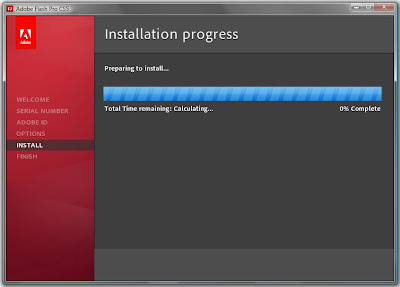





No comments:
Post a Comment